
AKVIS ArtWork 3.5.961.6777-r Multilanguage | 47.28 MB
AKVIS ArtWork is an ideal solution for your creative expression.
Combining advanced technologies with an artistic approach, the new AKVIS
creative suite is a perfect virtual artist. Now AKVIS ArtWork offers
three painting styles - Oil Painting, Comics, and Pen & Ink. In the
future, the program will learn additional painting techniques.
The Oil Painting effect converts your photographs into oil paintings.
The program lays brush strokes naturally using the original photo as a
reference.
Unlike many other programs and Photoshop plug-ins, ArtWork creates a
real painting out of a photo, not just adds twisted geometric lines to
make it look like one. Even with the default settings you can achieve a
realistic result coming very close to hand-painted works. Tweak the
options, and you can research a variety of oil painting styles.
For those in need of more flexibility and having ideas on how the final
panting should look, there is a tool called Stroke Direction. This
semi-automatic and highly intelligent tool is a real godsend as it gives
you full control over the strokes. Use a special brush to define the
guiding lines, and the virtual painter will convert the image into a
painting directing the strokes to follow the drawn guiding lines. With
this technique you can achieve truly realistic paintings with human
hair, patterns and textures going in the right direction.
The Comics effect allows ArtWork users to replicate works of famous
comics artists with just a few clicks. This effect reduces the tones of
the photo to create an image similar to a poster or a cartoon. Make a
comic strip from your party photos or create an original poster.
The Pen & Ink effect creates drawings that appear to be made with
ink on paper. The ink color as well as the color of the background can
be changed.
The plug-in version of ArtWork offers Batch Processing support that
allows you to create comics from home videos!
AKVIS ArtWork includes ready-to-use AKVIS presets which help you start
working. They can be applied "as is" or can be modified. The program
lets you save your favorite photo-to-painting settings as a preset and
use them in the future. It's possible to import and export your presets.
The virtual painter will take care of converting a digital picture into a
painting, but what else makes a painting look like a work of art?
Canvas and the artist's signature! ArtWork offers the choice between a
flat background and a rough surface (canvas, paper, etc.) that makes the
impression even more stunning. You can add a signature or an
inscription to the picture with your own font and color.
What Is It Good For?
Create an oil portrait of your friend, a landscape painting or a still
life picture. Express yourself in new genres! You can print the final
painting on a color printer, frame it or put it into a ready-made photo
frame, or even add some real oil strokes to make the painting real.
Create a greeting card or a poster, and you have a wonderful present for
friends and family. No brushes or paints are required. Just get ArtWork
and unleash your creativity.
Young artists and art teachers can use ArtWork to improve painting
skills. Those who generally focus too much on details can first simplify
their images using ArtWork, then use the result as a reference to paint
their own oil painting.
The program is available in two versions - as an independent program
(standalone) and as a plug-in to a photo editor.
The plug-in version is compatible with Adobe Photoshop, Photoshop
Elements, Paint Shop Pro etc.
Refer to Consult the compatibility page for more details.
Attention! The functionality of the program depends on the license type.
During the test period you can try all options and choose the license
you like.
Homepage - [ندعوك للتسجيل في المنتدى أو التعريف بنفسك لمعاينة هذا الرابط]Download
[ندعوك للتسجيل في المنتدى أو التعريف بنفسك لمعاينة هذا الرابط]
Or
[ندعوك للتسجيل في المنتدى أو التعريف بنفسك لمعاينة هذا الرابط]
2 مشترك
برنامج عمل فني متعدد AKVIS ArtWork 3.5.961.6777-r Multilanguage
يسلموووووووووووو
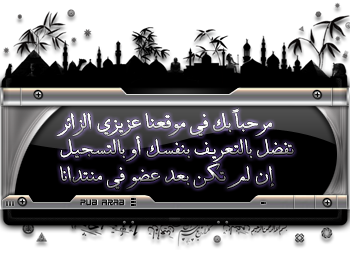



 من طرف
من طرف 

